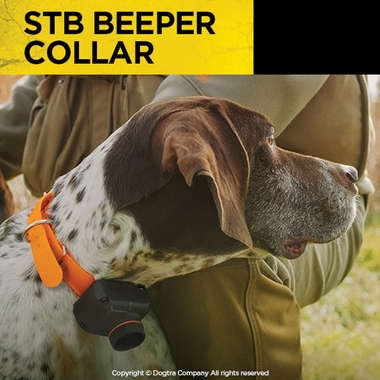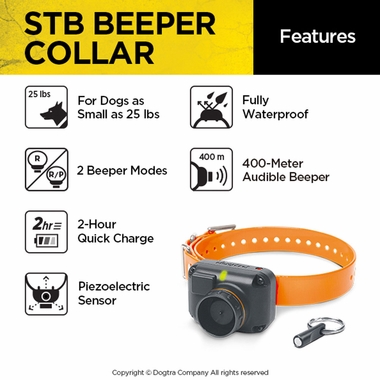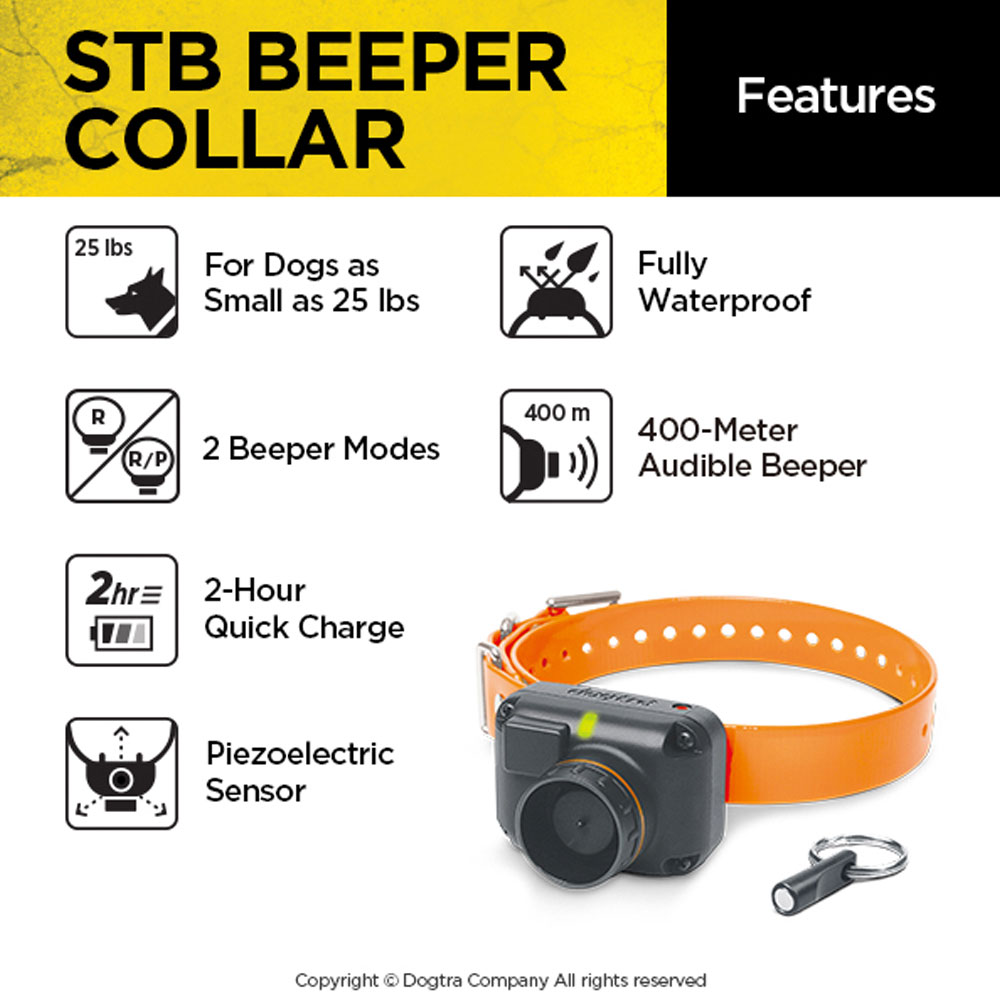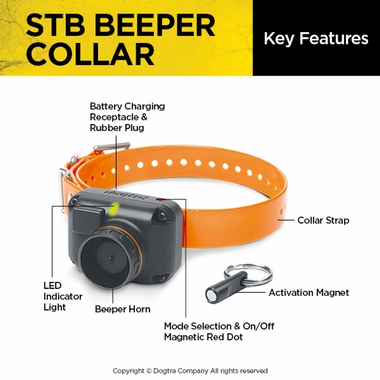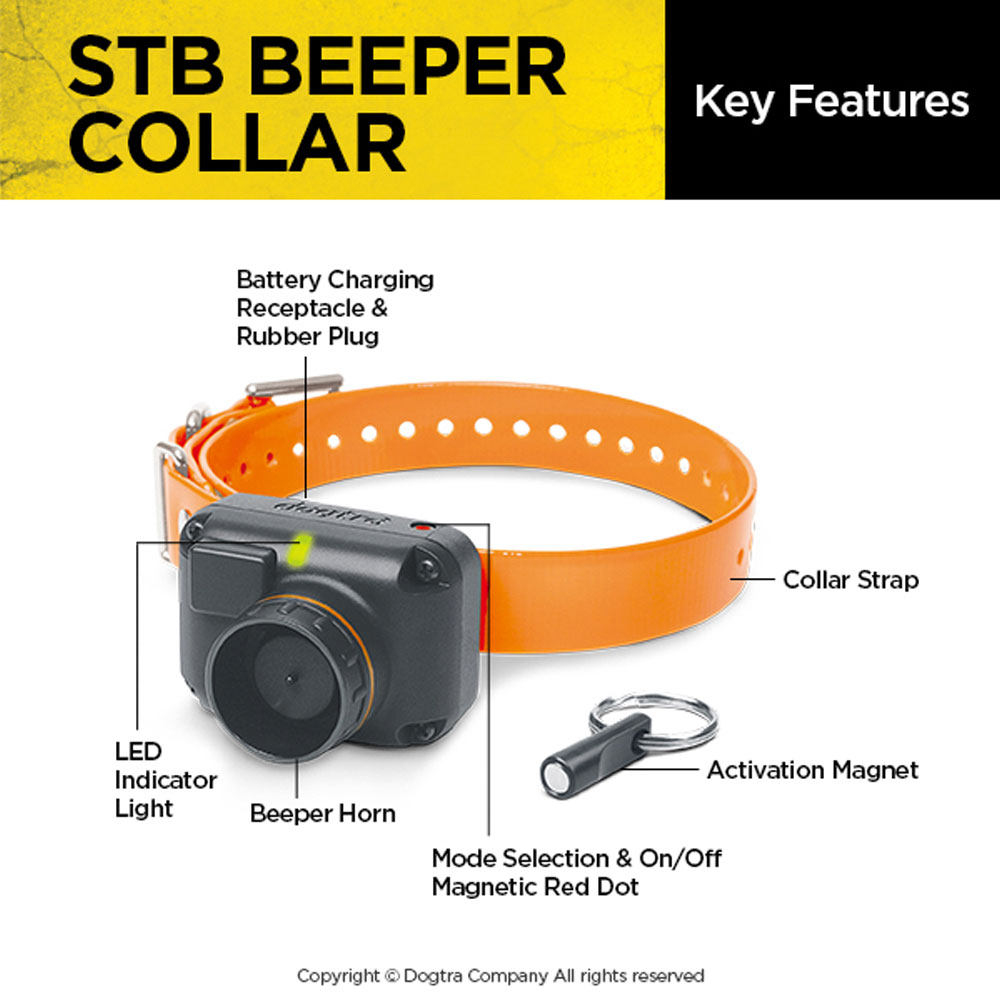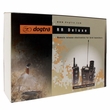Dogtra STB Training & Beeper Collar System - Beeper Version
Notice
All sales are Final. No returns or exchanges.
Description
Dogtra STB Standalone Beeper Collar gives you durable, reliable beeper functionality in a standalone package. Featues a piezoelectric sensor for more accurate motion detection in your choice of Point Only or Run/Point mode.
Key Features:
- 2 beeper modes:
- Run/Point -- (R) beep every 7 seconds, (P) beep every 2 seconds
- Point Only -- (R) silence, (P) beep every 2 seconds
- LED charge indicator light
- 2-hour charge time
- Magnetic on/off and mode switch (activation magnet included)
- Piezoelectric motion sensor for added accuracy
- Fully waterproof
- Audible over 400 yards away
- For dogs as small as 25 lbs.
- 1-year manufacturer warranty
Includes:
- STB beeper collar
- 1" orange collar strap fits up to a 20.5" neck
- Battery charger
- Activation magnet
- Owner's manual
Useful Information
View Dogtra STB Training & Beeper Collar System Owner's Manual.
Turning the System On/Off
To turn on the STB BEEPER COLLAR, place the activation magnet on the magnetic red dot on the STB BEEPER COLLAR. Hold them together for a moment until the LED light comes on. The system will play a melody and then beep twice when it is turned on.
To turn off the STB BEEPER COLLAR, place the activation magnet on the magnetic red dot on the STB BEEPER COLLAR. Hold them together until the LED light turns red. The system will play a melody when it is turned off.
Beeper Function
The STB BEEPER COLLAR will always start in the Run/Point Mode. To change to the Point-Only Mode, place the activation magnet to the red dot on the STB BEEPER COLLAR for 1 second and release. The system will need to be turned on in order for this to work.
When the Point-Only Mode is selected, the STB BEEPER COLLAR will emit a beep sound. If you want to change to the Run/Point Mode again, repeat the same procedure by placing the activation magnet to the red dot on the STB BEEPER COLLAR for 1 second and release.
In the Run/Point Mode, there will be a double beep every 7 seconds while the dog is running and double beep every 2 seconds when the dog is pointing/stationary.
In the Point-Only Mode, the beeper will remain silent while the dog is running and double beep every 2 seconds when the dog is pointing/stationary.

Collar Fitting
Proper Fit
The receiver should be fitted so that it has close contact with your dog's neck to ensure proper usage. You should be able to fit a finger in between the product and your dog's skin. The best location is on either side of the dog's windpipe.
Improper Fit
A loose fit can allow the receiver to move around on the dog's neck, which may rub against the skin and cause irritation. If the receiver is too loose, the contact will not be consistent and cause the corrections to be inconsisten.

Attention! Leaving the receiver in the same location on the dog's neck for an extended period of time can cause skin irritation. If the dog is to wear the receiver for long periods, occasionally reposition the receiver every few hours to a different location on the dog's neck and remove the receiver after eight hours of usage. Make sure you check for skin irritation each time you use the unit.
LED Indicator

Located on the front of the STB BEEPER COLLAR, the LED indicator flashes every 4 seconds when the receiver is on and ready for use.
The LED indicator color indicates the battery life level.
- Green = Full charge
- Amber = Medium charge
- Red = Needs charge
If the unit is used while the LED indicator is red, it may shut down automatically.
Charging the Battery

The Dogtra STB BEEPER COLLAR uses a lithium polymer battery. Recharge the unit if the indicator light is red or does not come on.
NOTE 1: Only use Dogtra-approved batteries, chargers, and accessories for your Dogtra collars. This will prevent any damage that can be incurred from attempting to use a different charger.
NOTE 2: The unit has a partial charge when it leaves the Dogtra facility. Upon receipt of the collar, be sure to give it a full 2-hour initial charge before the first use.
NOTE 3: When a charger is not in use, disconnect it from the power source. Fully charge the batteries if the unit is to be stored without use for a period of 3 months or more.
Follow the steps below to charge your system:
- Open the rubber plug on the battery charging receptacle and plug in the charging cable.
- Plug the charger into a 120-volt wall outlet or, if using the auto charger, plug into a cigarette lighter only for lithium polymer batteries (use a 220 volt European charger for Europe). All indicator lights should glow red when properly plugged in and the unit will automatically shut off during the charging process. You will need to turn the unit on again before use once the unit is fully charged and unplugged from the battery cable.
- The lithium polymer battery is fully charged within 2 hours. The lights will stay red during the charging process and turn green once the unit is fully charged.
- After charging, cover the battery charging receptacles with the rubber plugs.
MAINTENANCE
Basic Maintenance
Be sure the rubber-charging cap is securely in place when the receiver is in use. After each training session, carefully inspect the unit for any missing parts or damage to the casing. Damaged or broken casing may affect the waterproof guarantee on the unit. After confirming that there is no damage to the casing, rinse the receiver and clean out any dirt or debris.
Storage Maintenance
The ARC should be fully charged before storing for extended periods. While in storage, the unit should be given a full charge once a month, and before the first use. Store the units in room temperature. Do not keep the units exposed to extreme climates.
Troubleshooting
If the unit is malfunctioning, please refer to the "Troubleshooting Guide" before sending it to Dogtra for service. If you have any questions or concerns, you may email them to info@dogtra.com, or call customer service at (888) 811-9111.
TROUBLESHOOTING GUIDE
- My dog is not reacting to the receiver.
- Make sure the receiver and transmitter are turned on by holding down the on/off button on the transmitter and place the two red dots together to turn on the receiver until it illuminates.
- Make sure the collar strap is tight enough so both contact points are touching the dog's skin.
- The contact points may be too short for the dog. To place an order for longer contact points that are more appropriate for your dog, please call (888) 811-9111. If you are already using the longest contact points available, you might need to trim down the hair on the dog's neck so both contact points are touching the dog's skin.
- The intensity level may be too low for your dog. Keep increasing the stimulation until the dog responds, usually with neck movement, head shaking, looking over its shoulder, etc. (response may be very subtle).
- The test light comes on, but I do not feel any stimulation.
- Your tolerance may be higher than your dogs. We recommend placing both contact points on your inner wrist, where the sensitivity is higher, in order to test the unit.
- The battery may be low, so check the LED light for battery life.
- The transmitter has no range or stimulation is less when the dog is farther away.
- The antenna(s) may be damaged. To order parts, please contact customer service at (888) 811-9111 or go to www.dogtra.com.
- The range indicated on the unit's box is for flat terrain. Heavy brush, trees, hills, or moisture will affect the range of your unit. For best range, hold the transmitter vertically above your head, and/or try moving to higher ground.
- Any electrical conductors will affect the range, such as cars, chain-link dog runs, metal structures, and radio towers. For best results, operate away from these items.
- My unit is not holding a charge.
- The batteries might not be charged properly, or the charger, splitter, and the charging port may not be functioning properly. You can send in your charging units to have us inspect them.
- The charging pin may be damaged. Inside the charging port, there is a metal pin that should be standing straight up and stiff. If the pin is wobbling, broken, or missing, you will need to send the unit in to the Repair Department. The charging port must be clean prior to charging; clean the dirt out with a cotton swab and some rubbing alcohol. If the dog is in salt-water, be sure to rinse the receiver and charging port with clean water.
- If the above does not resolve your issues, contact Dogtra customer service at info@dogtra.com or (888) 811-9111.