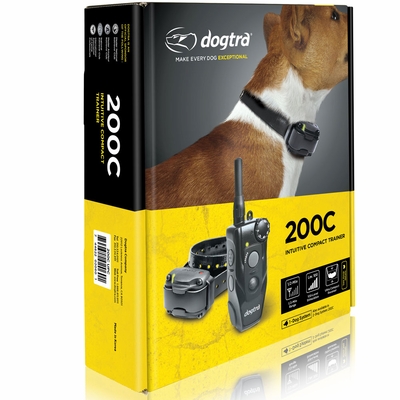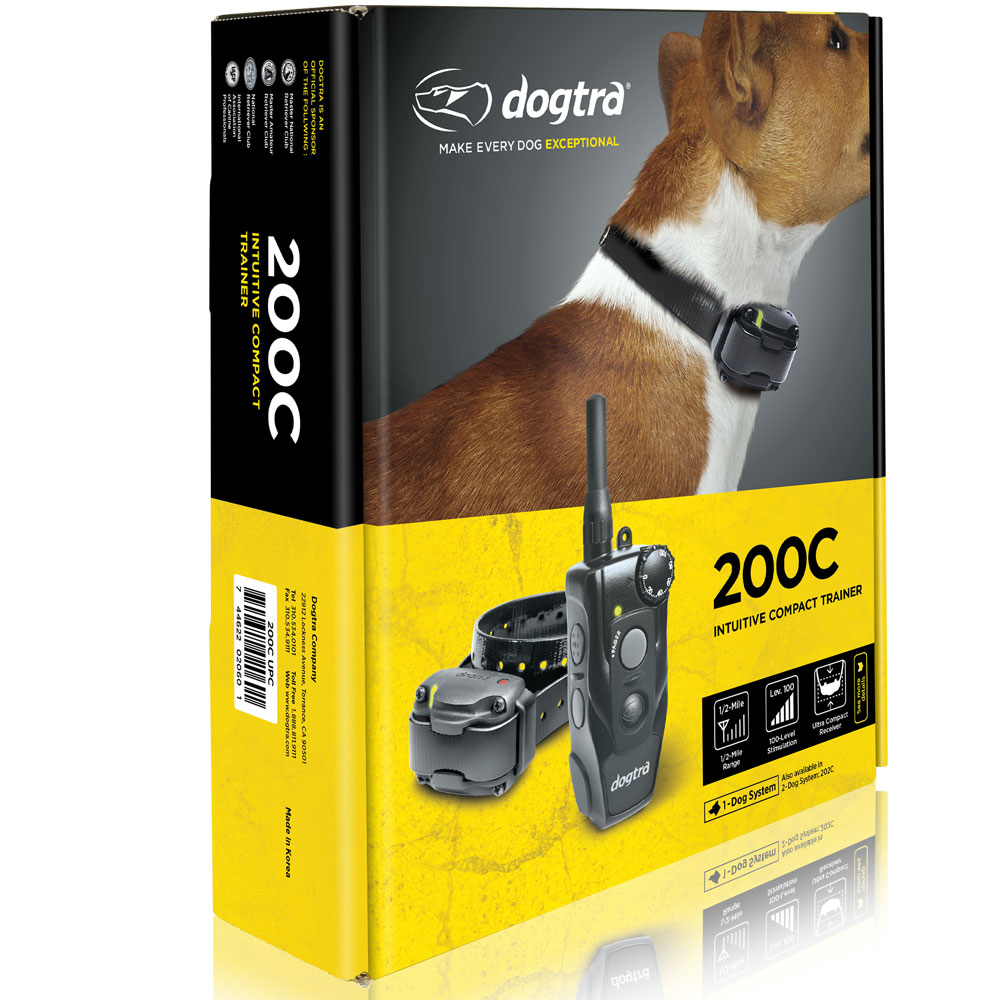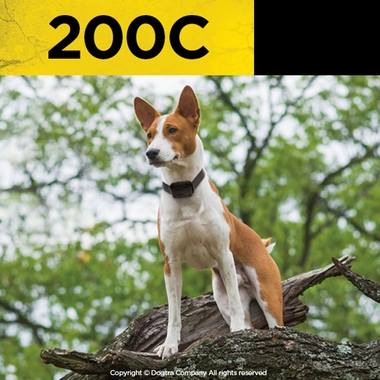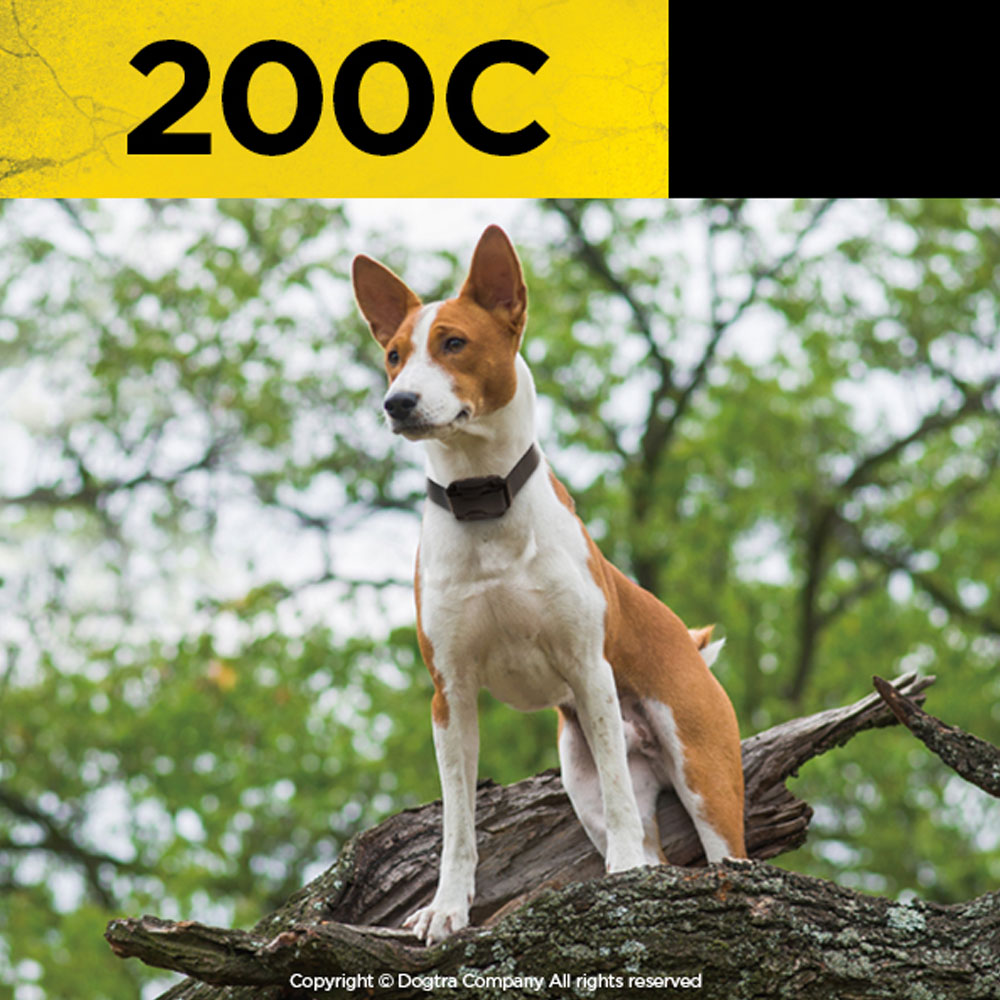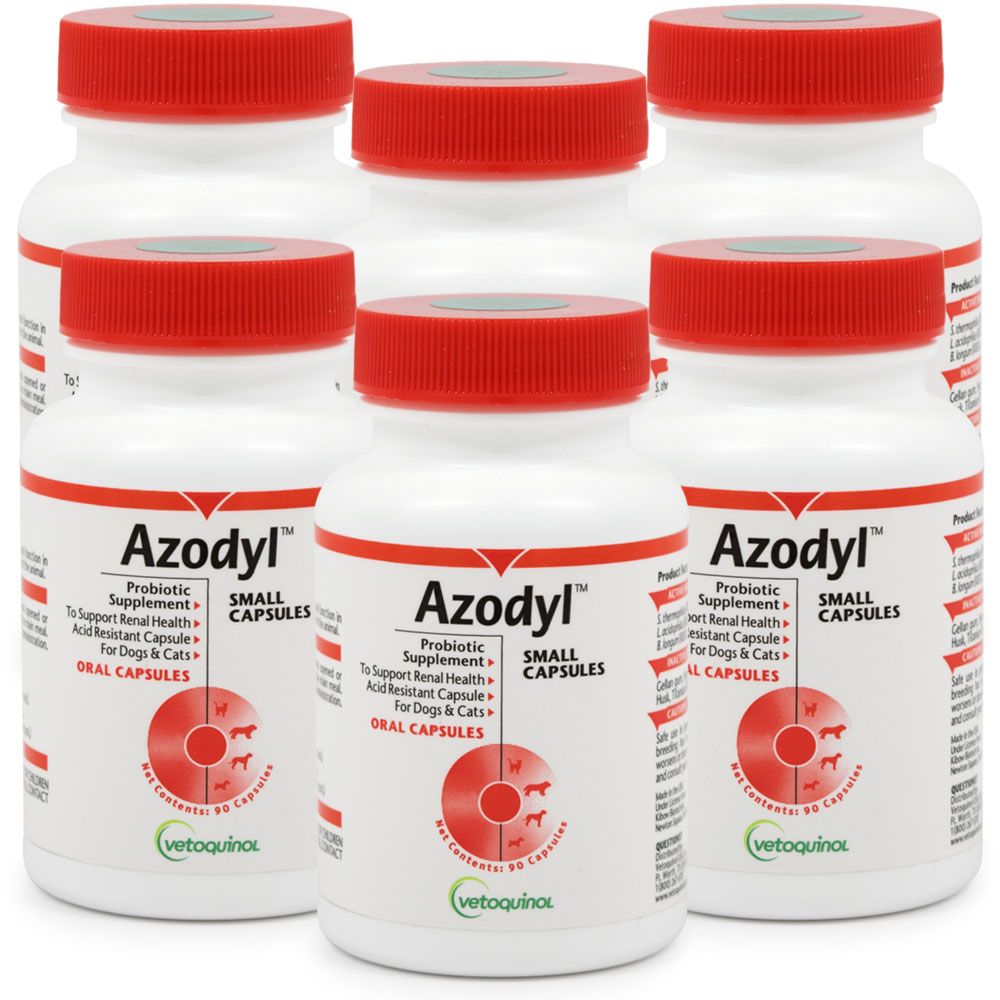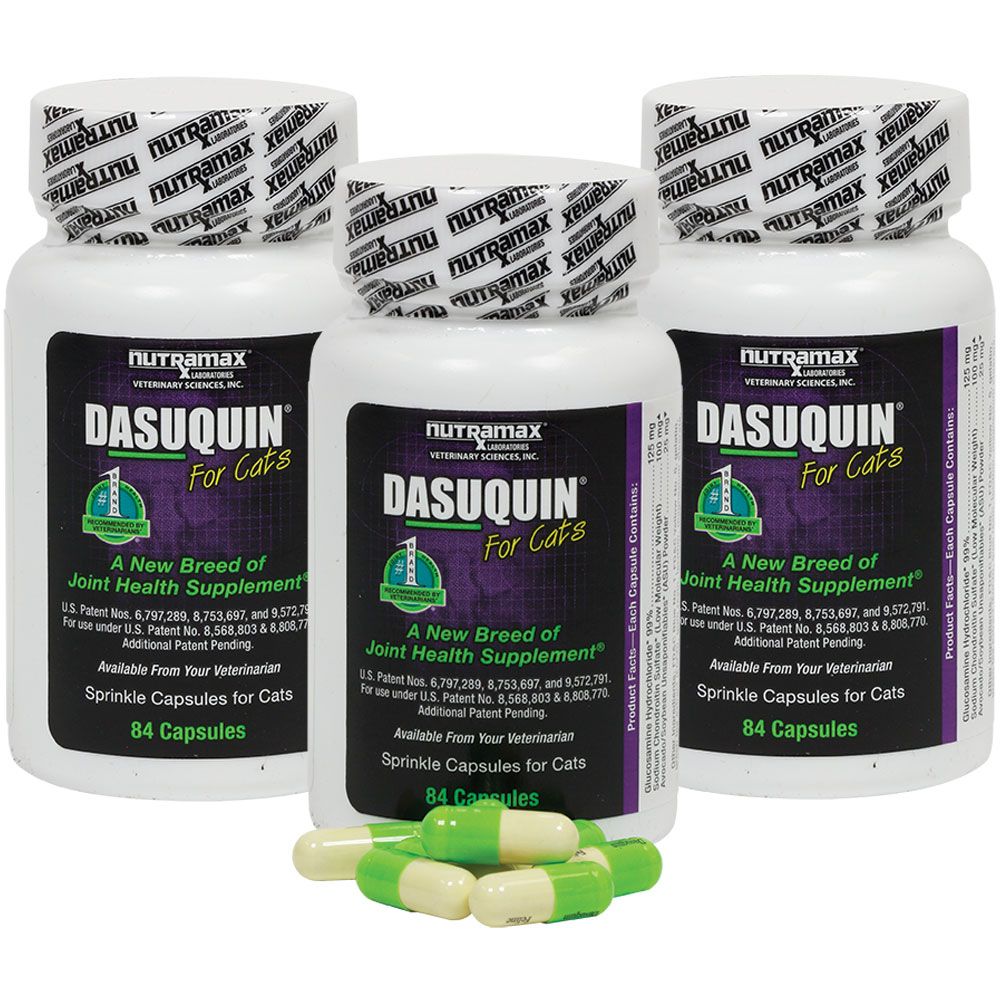Dogtra 200C E-Collar Remote Training System 1/2 Mile - 1 Dog
Notice
All sales are Final. No returns or exchanges.
Description
Dogtra 200C E-Collar Remote Training System is a compact trainer made for gentler dispositioned dogs 7 pounds and up. The 200C is the perfect remote training tool for basic command training or your dog's entry level time out in the field. All of the buttons on the transmitter are intuitively designed to give you easy one-handed operation. With its 1-100 stimulation, you'll be able to dial in the perfect intensity level for your dog's optimal training.
Key Features:
- 1-Dog remote e-collar
- Low to Medium power stimulation, for smaller, gentler dogs
- Designed for dogs over 7 pounds
- ½ mile line-of-sight range
- 100 levels of static stimulation
- High performance pager (Vibration)
- 30% smaller receiver collar for smaller dogs
- Rapid charge Lithium Polymer batteries (2 Hour charge time)
- Fully waterproof design
- Easy to use 1-handed operation
- Also available in 2-dog unit - Dogtra 202C
What's in the Dogtra 200c Box:
- Handheld Transmitter
- Small Receiver
- 28" Black Collar Strap
- ?" Contact Points
- Universal Charger (110v/ 220v/ 240v)
- Splitter Cable
- Lanyard
- Dogtra 200C Owner's Manual
Useful Information
View Dogtra 200C Owner's Manual.
How to Turn the 200C On/Off

To activate the receiver/collar, place the red dot on the back of the transmitter to the red dot on the receiver/collar. Hold the two red dots together for a moment until the LED light on the receiver/collar comes on.
To deactivate the unit, repeat the same procedure holding the two red dots together momentarily. The LED light will turn red for a brief moment indicating that the receiver/collar is now shut off.
The transmitter does not have an on/off switch, and it will only activate when buttons are pressed.
How the Transmitter Buttons Work
200C
The transmitter for the 200C single dog unit has three buttons (one on the face of the transmitter, and two on the left side).

Nick Button
The "Nick" button is located on top on the left side of the handheld transmitter. When the "Nick" button is pressed the receiver emits a single pulse of electrical stimulation.
Constant Button
The "Constant" button is located on the bottom on the left side of the handheld transmitter. Pressing the "Constant" button gives continuous stimulation as long as the button is pushed, for up to 12 seconds. If the button is not released after 12 seconds, the stimulation will automatically turn off as a safety feature. The collar will be ready to be reactivated once the button has been released.
Pager Button
The "Pager" button is located on the face of the transmitter. Pressing it will give non-stimulating vibration as long as the button is depressed, for up to 12 seconds.
202C
The 202C two-dog unit has four buttons and a toggle switch on the transmitter (two on the face of the transmitter, and two on the left side).

Nick & Constant Toggle Switch
Located on the face of the transmitter is a toggle switch. The toggle switch has a setting for "Nick" and another for "Constant". The color-coordinated buttons (orange for the orange receiver/collar and gray for the black receiver/collar) will implement the desired stimulation based on the toggle switch setting.
When either the orange or gray stimulation button is pressed and the toggle is set on "Nick" the receiver emits a single pulse of electrical stimulation.
When you press either the orange or gray stimulation button, and the toggle is set on "Constant", the receiver emits a continuous stimulation as long as the button is pushed, for up to 12 seconds to the corresponding collar. If the button is not released after 12 seconds, the stimulation will automatically turn off as a safety feature. The collar will be ready to be reactivated once the button has been released.
Pager Button
The Pager buttons are located on the face of the transmitter. The orange button corresponds with the orange receiver/collar and the gray with the black receiver/collar. Pressing it will give non-stimulating vibration as long as the button is depressed, for up to 12 seconds.
Collar Fitting
The receiver/collar should be fitted so that the surgical stainless steel contact points press firmly against the dog's skin. When properly fitted, you should be able to fit a finger or two snugly in between the contact points and your dog's skin. When properly fitted, the receiver/collar should not move on the dog. The best location for the receiver/collar box is either side of the dog's windpipe.
A loose fit can allow the receiver/collar to move around on the dog's neck. When this happens, the contact points may rub the skin and cause irritation. If the receiver/collar is too tight, the dogs may have difficulty breathing.

How to Find the Right Stimulation

The 200C comes with the rheostat dial on the transmitter. The rheostat intensity dial controls the stimulation level, with level 0 being the lowest level and level 100 being the highest. The level of stimulation best suited for your dog depends on your dog's temperament and threshold for stimulation. Always start at the lowest level and work your way up. The appropriate level can be found when the dog responds to the stimulation with a mild reaction, such as a tensing of the neck muscles. The stimulation level may vary depending on the training situation. When highly distracted, dogs will require a higher level of stimulation.
NOTE: The stimulation intensity can be adjusted even while the stimulation is in use.
To Maximize the Distance
The 200C has a ½-mile range. The range may vary depending on the way the transmitter is held. Hold the transmitter away from your body to receive the greatest range. For maximum signal strength, keep the 200C properly charged.

Avoid touching the antenna or the range may decrease substantially.
The LED Indicator
The LED indicator flashes every 4 seconds when the receiver is on and ready for use. The LED indicator will blink on both the transmitter and the receiver when the transmitter buttons are pressed.

The LED indicator color indicates the battery life level. Green = Fully charged, Amber = Medium, Red = Needs charging
If the unit is used while the LED indicator is red, it will shut down automatically.
Receiver Indicator Light
When the "Constant" button on the transmitter is pushed, the collar indicator light will glow steadily (either green, amber, or red based on the remaining battery life), as long as you hold the button down, for up to 12 seconds. When the "Nick" button is pushed, the light comes on for a fraction of a second.
Charging the Battery

The Dogtra 200C uses Lithium-Polymer batteries.
- Charge the unit before using the unit for the first time.
- Do not charge the batteries near any flammable substances.
- Fully charge the batteries if the unit is to be stored without use for a period of 3 months or more.
Recharge the unit if:
- The indicator light on the collar is emitting a red color.
- The indicator light on the transmitter or receiver will not come on. The indicator light on the transmitter or receiver comes on momentarily, but will not stay on when the "Constant" button is pushed.
Battery Charging Procedure
NOTE: The unit has a partial charge when it leaves the Dogtra facility, upon receipt of the collar, be sure to give it a full 2-hour initial charge before the first use.
- Attach the charging cables to both the transmitter and receiver(s), as shown on page 16.
- Plug the charger into a 120-volt wall outlet or if using the accessory field charger, plug into a cigarette lighter only for Lithium-Polymer batteries (use a 230-volt European charger for Europe). When properly plugged in, all indicator lights should glow red. During the charging process, the unit will shut off. Once the battery cable is unplugged from the unit after a full charge, you will need to turn the unit on again before use.
- The Lithium-Polymer battery is fully charged within 2 hours. The lights will stay red during the charging process. The red light will change into a steady green light when the battery is fully charged (when you disconnect the charger after finishing the charge, you will need to restart the unit).
- After charging, cover the battery charging receptacles with the rubber plugs on the transmitter and receiver/collar.
NOTE: Only use Dogtra-approved batteries, chargers, and accessories for your Dogtra e-collars. When a charger is not in use, disconnect it from the power source.
Maintenance
Basic maintenance
Be sure the rubber-charging cap is securely in place when the collar is in use. After each training session, carefully inspect the unit for any missing parts or damage to the casing. Damaged or broken casing may affect the waterproof guarantee on the unit. After confirming that there is no damage to the casing, rinse the receiver/collar and clean out any dirt or debris.
Storage maintenance
The 200C should be fully charged before storing for extended periods. While in storage, the unit should be given a full charge once a month, and before the first use. Store the units in room temperature. Do not keep the units exposed to extreme climates.
Troubleshooting
If the unit is malfunctioning, please refer to the "Troubleshooting Guide" before sending it to Dogtra for service. If you have any questions or concerns, you may email them to info@dogtra.com, or call customer service at 1-888-811-9111.
Troubleshooting Guide
- My dog is not reacting to the collar.
- Make sure the receiver/collar is turned on.
- Be sure the strap is on the dog tight enough so that both contact points are touching the dog's skin.
- The contact points may be too short for your dog'sthick or long coat. To place an order for longer contact points, please contact Dogtra or a Dogtra dealer. If you are already using longer contact points, you may need to trim the hair on the dog's neck, so that both contact points are touching the dog's skin.
- The intensity level may be too low for your dog. Increase the stimulation until the dog responds, usually by a neck movement, head shaking, or looking over the shoulders. The response may be very subtle.
- The LED indicator light comes on, but I do not feel any stimulation.
- Your tolerance may be higher than your dog's. You may need to try the unit on your fingertips where sensitivity is higher and/or increase the stimulation level. Be sure both contact points are touching both of your fingertips.
- The battery may be low, check the LED indicator light on the transmitter and receiver/collar for battery life.
- If you have a full charge, and you have done all of the above, your unit may need to be serviced. Please email us at info@dogtra.com, or call customer service at 1-888-811-9111.
- The transmitter has no range, or the stimulation is weaker when my dog is farther away.
- Check to see if your fingers are touching the antenna, as the range may decrease substantially.
- The range indicated on the unit's box is for flat terrain (line of sight). Heavy brush, trees, hills, buildings, and/or moisture will affect the range of your unit. For the best range, hold the transmitter vertically above your head, and/or try moving to higher ground.
- Any electrical conductors will affect the range, such as cars, chain-link dog runs, metal buildings, and radio towers. For the best results, operate away from these structures.
- My units are not holding a charge.
- The charging pin may be damaged. A metal pin inside the charging port should stand straight up and firm in the center. If the pin is wobbly, broken or missing, you will need to send the unit in to the repairs department.
- The charging port must be clean prior to charging, clean out any dirt with a cotton swab and some rubbing alcohol. If your dog was in salt-water, be sure to rinse the receiver and charging port with clean water.
- For Dogtra units over two years old from the purchase date, the batteries may need to be replaced. You can replace them yourself by contacting Dogtra for a replacement battery. Damages incurred to the unit due to improper battery installations are not covered under the warranty. Dogtra strongly recommends sending the unit in for inspection.
- My dog has skin irritation.
- This may be due to an improper fit or from wearing the unit too long. If your dog exhibits signs of skin irritation, consult with a veterinarian. Once the dog's skin returns to a normal condition, continue to use the collar and check your dog's neck each time you use the unit.